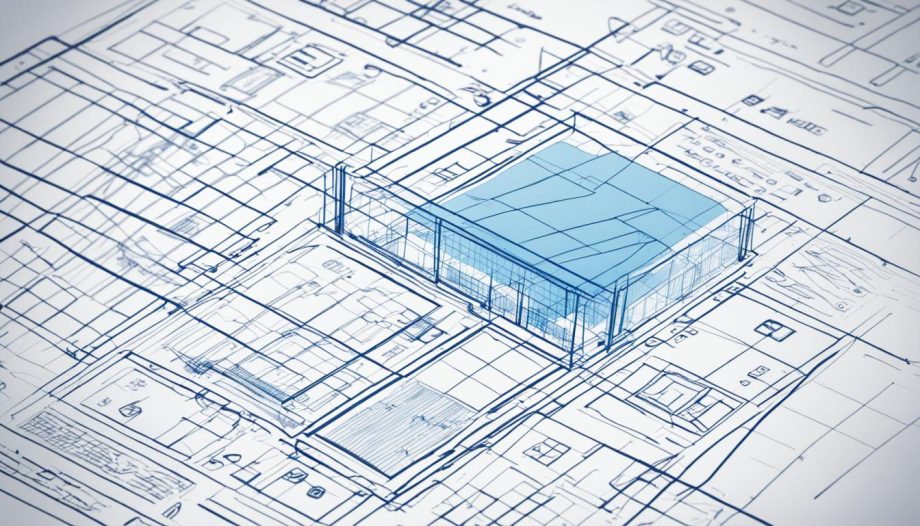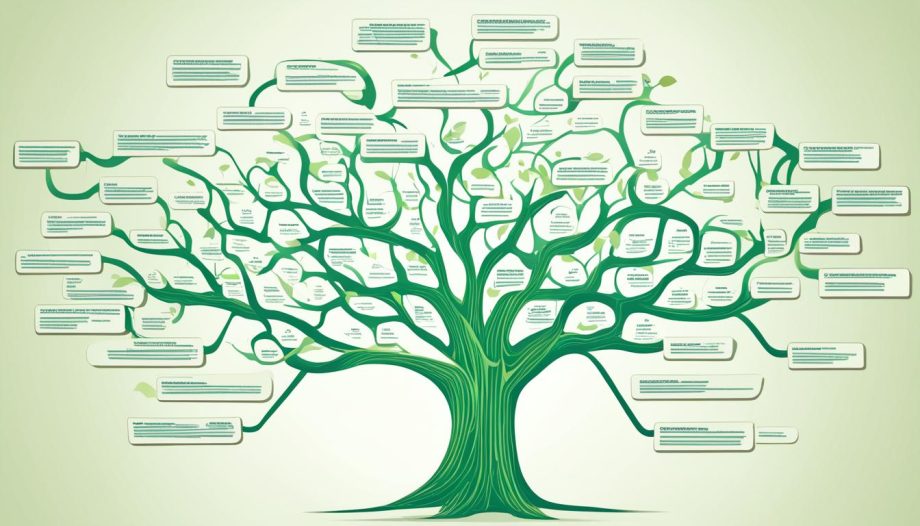In this section, I will explore the concept of wireframe web design and its significance in creating effective and user-friendly websites. Wireframes, in the context of web development, act as a blueprint for designing websites that not only look visually appealing but also provide seamless user experiences. By understanding what wireframes are and how they contribute to web development, we can better appreciate their role in creating user-friendly websites.
The Role of Wireframes in Web Design
Wireframes play a crucial role in the web design process, serving as a visual representation of the website’s structure and layout. They act as a blueprint of web development, allowing designers, developers, and clients to effectively communicate and collaborate on the project.
Wireframes provide a skeletal framework for the website, showcasing the placement and hierarchy of its various elements such as navigation menus, content sections, and call-to-action buttons. By outlining the fundamental components of the website, wireframes ensure that all stakeholders have a clear understanding of its intended structure and functionality.
Moreover, wireframes help create a user-centric design by focusing on the flow and usability of the website. They allow designers to map out user interactions and anticipate user needs, resulting in a more intuitive and seamless user experience. Wireframes also enable designers to iterate and refine their design choices before moving on to the development phase, saving time and resources.
With wireframes serving as a visual guide, web development teams can work more efficiently, aligning their efforts toward a shared vision. Developers can refer to wireframes to understand the intended design and accurately implement the desired functionality. This reduces the chances of miscommunication and ensures a smooth development process.
“Wireframes act as a bridge between the client’s expectations and the final website design. They provide a tangible blueprint that facilitates productive discussions and decision-making, allowing us to create websites that align with our client’s goals and objectives.”
By incorporating wireframes in the web design process, designers and developers can streamline collaboration, enhance user experience, and ensure the successful creation of visually appealing and functional websites. It is an essential step that lays the foundation for a user-friendly and impactful online presence.
To further illustrate the importance of wireframes in web design, let’s take a look at a comparative analysis of a web design project with and without wireframes:
| Web Design Project | With Wireframes | Without Wireframes |
|---|---|---|
| Effective Communication | Improved communication and collaboration between designers, developers, and clients due to visual representation and shared understanding. | Lack of clarity and understanding leading to frequent revisions and delays. |
| User Experience | Enhanced user-centric design and seamless user experience resulting from thoughtful planning and mapping of user interactions. | Inconsistent user experience with potential usability issues. |
| Development Efficiency | Streamlined development process with accurate implementation of design choices, reducing rework and saving time and resources. | Potential misalignment between design and development, leading to additional development time and efforts. |
| Client Satisfaction | Higher client satisfaction with a clear visual representation of the website’s structure and functionality. | Potential dissatisfaction due to misinterpretation of design choices and misalignment with client expectations. |
As demonstrated by the comparative analysis, wireframes significantly contribute to the success of web design projects. They ensure effective communication, foster a user-centric approach, streamline development, and ultimately lead to client satisfaction.
The Impact of Wireframes on User-Centric Design
Wireframes play a crucial role in creating a user-centric design by allowing designers to focus on user needs and expectations. They provide a visual representation of the website’s structure and allow designers to map out user interactions and explore various user flows. With this understanding, designers can make informed design choices that prioritize usability and enhance the overall user experience.
Furthermore, wireframes enable designers to test and iterate on their design decisions before investing time and resources into full-scale development. By rapidly prototyping and refining the wireframes, designers can gather feedback from users and stakeholders, ensuring that the final design meets their requirements and expectations.
Creating Effective Wireframes for Web Design
When it comes to wireframe web design, creating effective wireframes is crucial for laying a solid foundation for a successful website. A well-designed wireframe serves as a blueprint, guiding designers, developers, and clients throughout the web development process.
So, what elements should be included in a wireframe? Navigation is a key component that determines the structure and flow of a website. By incorporating clear and intuitive navigation in wireframes, we can ensure seamless user experiences and effortless website exploration.
Content placement is equally important. A thoughtful arrangement of information and visual elements allows users to interact with the content effortlessly. Eye-catching call-to-action buttons strategically placed within the wireframe can drive user engagement and conversions, further enhancing the site’s effectiveness.
While designing wireframes, it’s crucial to follow best practices. Effective use of white space helps create a clean and organized design, allowing users to focus on important elements without feeling overwhelmed. Typography choices can also greatly impact the overall user experience, so selecting legible and visually appealing font styles is essential. Consistency in design elements ensures a cohesive and user-friendly interface, improving user satisfaction and navigation.